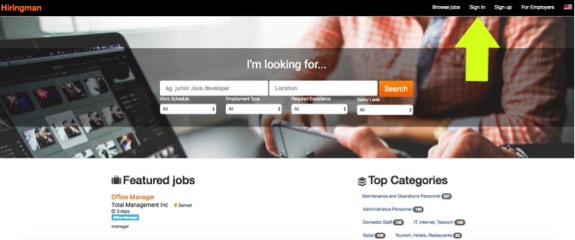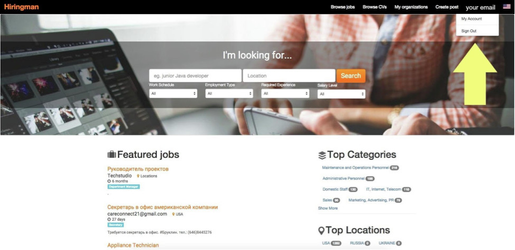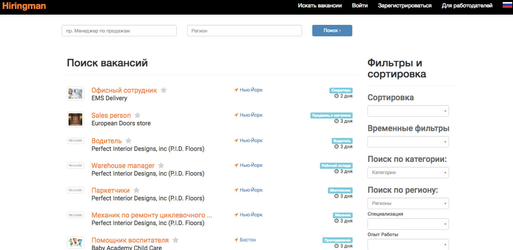How to Browse Jobs
How to Browse Jobs (for candidates)
It takes neither much time nor money to browse to find your dream-job on HiringMan.com
Enter HiringMan home page and click 'Sign In' at the upper right corner of the home page.
Once you are signed in, you can seek for any jobs. For your interest, you can browse jobs without registration on HiringMan, but if you are looking for a job as a registered user, you can send your CV or contact employee in no time. Keep in mind you can look through your CVs and add new ones in your Profile.
Let’s make the first step to your new job. Below ‘I’m looking for’ you’ll find many lines. The first one is a position you are seeking for: for instance, English teacher or crisis manager. Next line is location: type in your location or area where you want to find your job. There are several types of work schedule: choose the one that suits you the best. Employments type, required experience and Salary Level must be also defined as it helps you to find what you exactly need. Press ‘Search’ and in a few seconds you will be provided a list of jobs that meets your requirements.
Scroll down to see the full list of all available jobs and click on the ones you are interested. Do not hesitate to attach your CV or contact a company for additional questions.