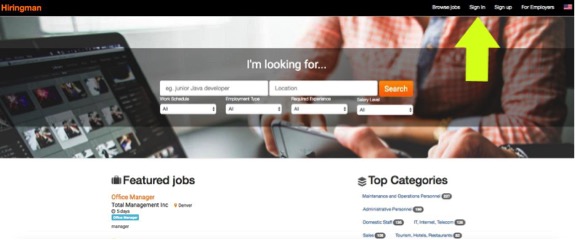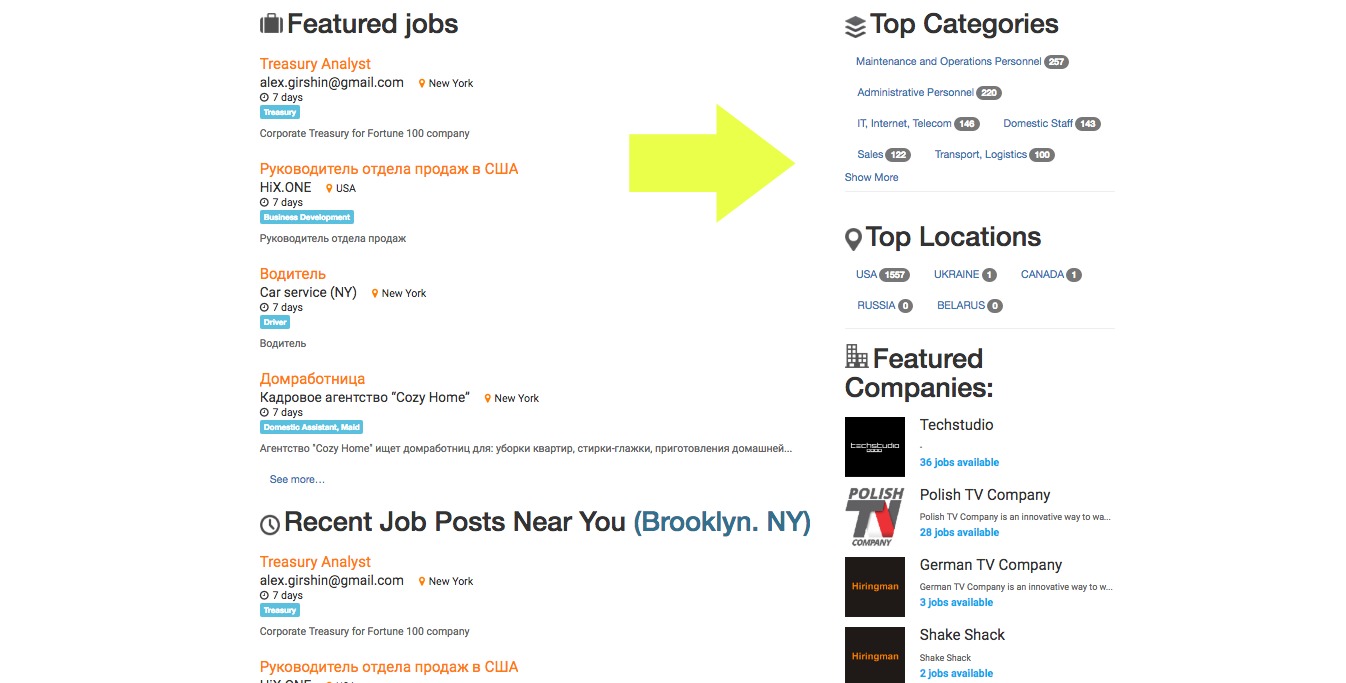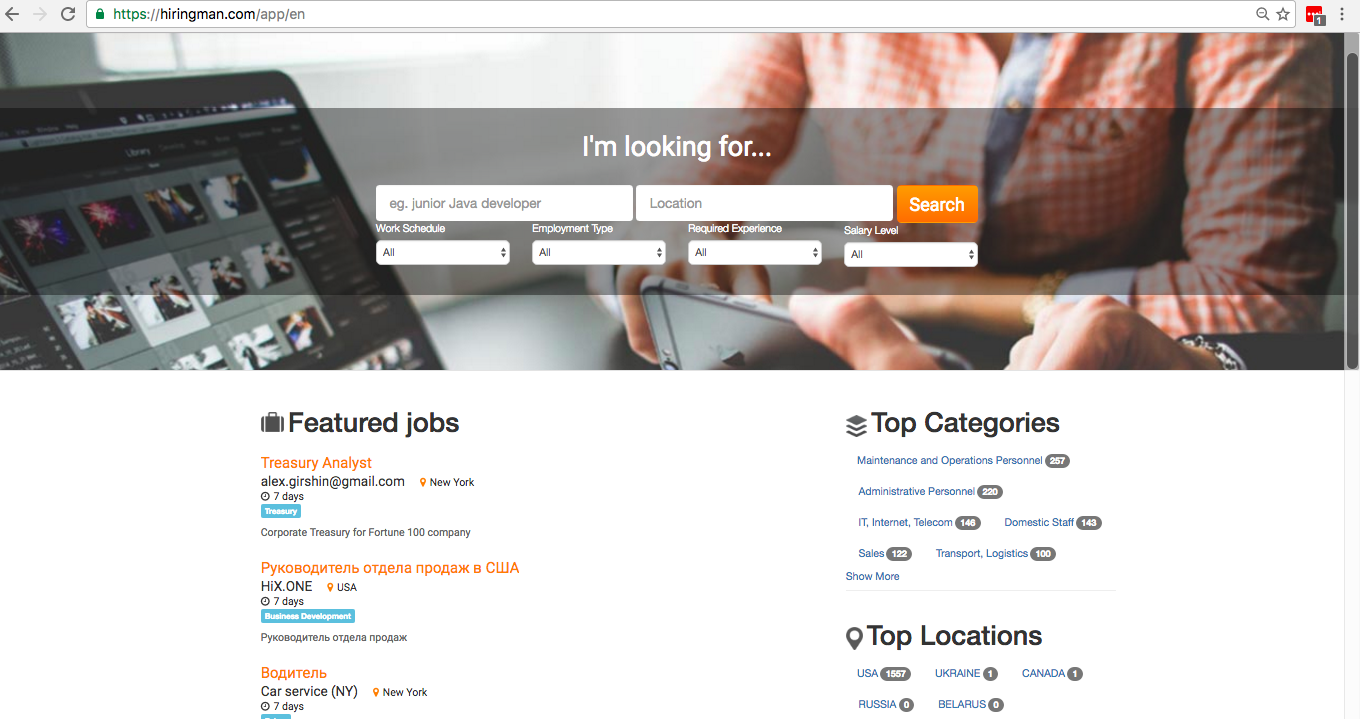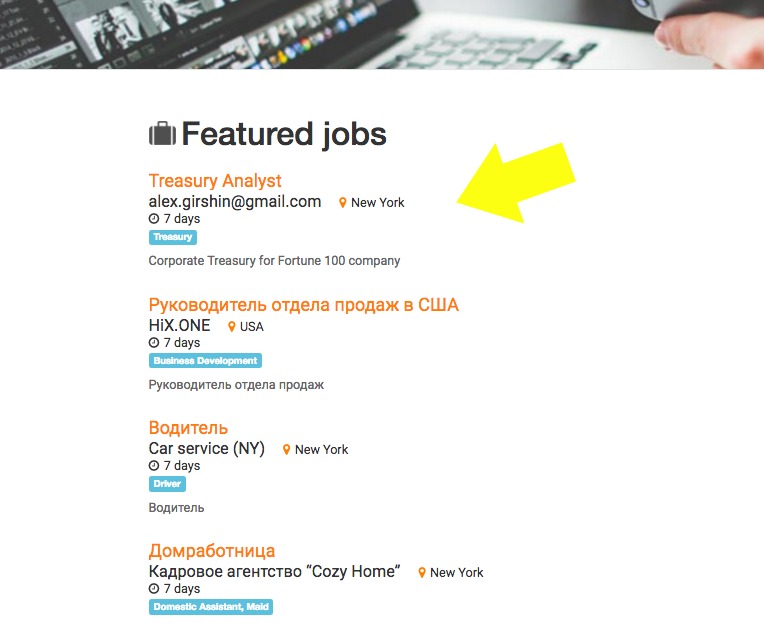How to Apply for a Job
Hiringman boasts of numerous jobs — we replenish our website every day with new jobs so you will surely find what you have been looking for. This how-to is devoted to application process: how to apply for a job in a few clicks?
Enter our website and click 'Sign In' at the right upper corner. You will be redirected to 'Sign In' page. Simply type in your email and password and enter the system. Now you are on Hiringman home page logged in as an employee.
Use Tags and Tops to choose category you need and to select a desired job.
You can also use classic search system and filter jobs by location, working schedule and other parameters to select your job.
Once you have found a job you like, click on it.
When you are at a job page, click 'Apply Now' and upload your CV or choose from CVs you have created on Hiringman. That is it. All you need to do is to wait for reply from your employer.