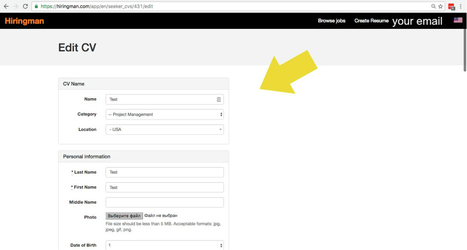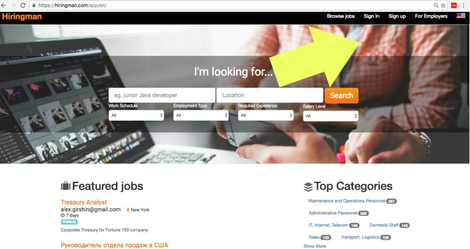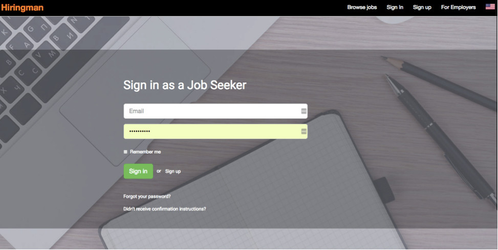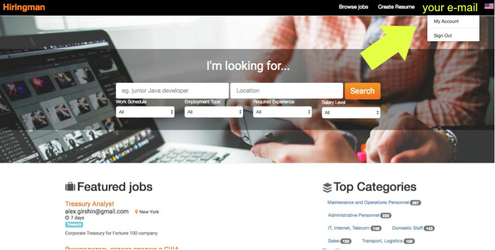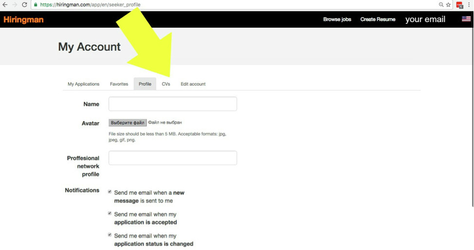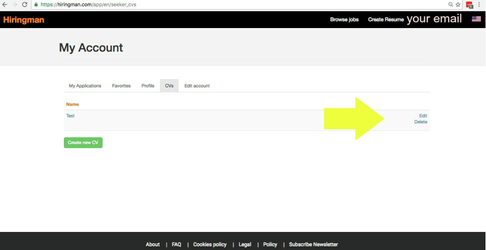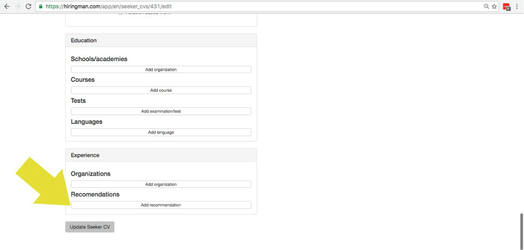How to Edit CV
If you have already created CV at Hiringman but you want to edit it, you can do it in a few minutes. First you need to enter our website and log in to the system. Click ‘Sign In’ button at the right upper corner and you will be redirected to Sign in page for employees. All you need to do is to fill in the lines with your email and password and press ‘Sign In” to enter the system. Once you have clicked ‘Sign In’, you will be redirected to the Hiringman home page.
You are at Hiringman homepage. Pay your attention to the right upper corner and click your email, then ‘My Account” at the pop-up menu.
Now you are in your profile. Click ‘CV’ to go to your CVs. If you have not created any CVs yet, click ‘Create CV’ and create your first CV.
If you have already made your CV on Hiringman and you want to edit it, simply click ‘Edit” on the right to open the CV you want to edit. You will be redirected to Edit CV page where you will be able to make any needed corrections to your CV. Hiringman has no boundaries or limits for CV editing — you can edit your CV every day or every months, as frequently as you need it to be edited.
When you are at Edit CV page, you can edit your surname, desired position, location and other lines.
When you are done, click ‘Update Seeker CV’ to update your CV — that is it, your CV has just been successfully edited.